- Posted on April 6, 2022
- by Benedict Dohmen
Home / Selling Your Amazon Business / How to Increase Profit Before Exiting Your Amazon FBA Brand
How to Increase Profit Before Exiting Your Amazon FBA Brand
If you’ve been considering exiting your Amazon FBA brand, you’ll have spent ample time researching the best ways to do so. However, most advice targets the paperwork and account organization necessary before the exit.
Did you know that increasing your Amazon profit margins on products is an effective way to improve the value of your FBA business?
Showing a healthy Amazon FBA profit margin is also the simplest way to boost demand for your Amazon FBA brand.
Our extensive guide covers the best ways of increasing profit before exiting your Amazon FBA brand.
Table of сontents:
Smart strategies to increase your Amazon profit margins
1. Trim Your COGS (Cost Of Goods Sold)
The cost of goods sold (COGS) is the cost you bear for the products you manufacture. These include costs for acquisition, shipping and packaging, and storage.
If you’re hoping to secure several attractive offers from aggregators, then your first step should be to audit all the products you sell. This will help you determine profitability per SKU and your net Amazon seller profit margin.
Likely, you haven’t done that for a while, especially if you have lots of sales across the board. You might be assuming that you’re making money because it’s coming in. However, sales do not necessarily translate to profit. This is why we recommend checking each SKU to see if you are making or losing money.
2. Calculate your Cost of Acquisition
As a next step, revisit the supplier cost for each product. If you identify that these costs drive down your profit margins, see if you can find a supplier or vendor willing to offer you a lower price.
If a particular product is selling well, consider acquiring it in higher quantities as you’re likely to earn a discount with bulk purchases. You might also want to weed out slow-moving products so you can invest the capital in your best-performing assets.
Keep in mind that buyers tend to prefer FBA brands with fewer products—investing in an extensive product line will not get you a better offer.
3. Check Shipping and Packaging procedures
As an FBA seller, you pay a fee for Amazon to take care of shipping and packaging—all of which is determined by your product’s size, dimensions, and weight.
This FBA fee will probably not lower your profit margins by much if you have a high-profit product. The opposite holds true as well. For instance, if you have a 40% profit margin for a product you sell for $10, but the FBA fee is $5.52, your profit drops to about 5%.
Check the FBA fees for each product to see how they affect your profit margin. If the FBA fees drive the margin below 10%, consider making changes to that product from your catalog.
You should also check if your product’s reported size and weight are accurate. You might be paying more per product than you should because of minor inaccuracies in your product’s size and weight. For example, a product weighing 6 oz ships for $2.70, while one weighing 7 oz jumps to the next tier at $2.84. That’s a 5% difference!
You can also consider enrolling in Amazon’s FBA Small and Light program for eligible products to reduce your shipping costs per item.
For example, the regular FBA fee for a small product weighing 6 oz or less is $2.70. However, that drops to $2.16 under the program for savings of 20%.
4. Calculate Storage Fees
You pay long-term storage fees for items that sit for more than 365 days at fulfillment centers. This fee is billed over your monthly storage fees, adding to your COGS. So if you have unfulfillable items gathering dust and storage fees, it’s time to take action.
Unfulfillable items are damaged, returned, expired, or otherwise unsellable, as identified by Amazon. Set up automatic removal of these items from your inventory to avoid storage fees. You can choose to have the items sent back to you or dispose of them. Typically, it is cheaper to have Amazon dispose of the items for you, ultimately lowering your overall COGS.
5. Do a product Audit
In line with trimming your COGS, do an audit of your inventory to ensure you have no FBA reimbursements to claim. Under the FBA inventory management policy, Amazon will replace or reimburse items lost or damaged under their watch.
An audit will also show you if Amazon overcharged you for FBA fees. You can file a claim if you find reimbursable items or charges in your reports.
Doing an audit is your responsibility as an FBA seller. Amazon will not do it for you, but sellers have 18 months to audit their FBA transactions and still be eligible for reimbursements. Unfortunately, a manual FBA audit is often time-consuming, and you might not catch everything.
Even when you do, making claims can also cut into your product-selling and profit-increasing time. You might want to consider using Amazon FBA audit and reimbursement tools to maximize your reimbursements and minimize the effort.
6. Invest in PPC
It might seem crazy to invest in advertising when you’re looking to exit, but it makes perfect sense. Advertising will help you sell faster, especially if you have several slow-moving items. It won’t increase profit margins for targeted items.
Still, provided you’ve trimmed down your COGS to the bare bones, selling as much as possible will boost your overall Amazon FBA profits significantly.
Pay-per-click (PPC) is certainly not the only way to promote your products. That said, Amazon PPC is very effective because it instantly increases your visibility to your target market (Amazon shoppers). However, you must bid for the keywords you want and pay that amount per click (not sale, mind you). Given that the average cost per click (CPC) is $0.89 and the conversion rate is 9.87%, that means you pay Amazon an average of $8.78 per item sold.
7. Reprice Your Products
Amazon is a very competitive marketplace, and that’s how it likes to be. It awards sellers for low prices by putting them in the running for a bestseller badge and even a spot in the Buy Box.
By repricing your products competitively, relative to the market, you have a better chance of getting a good ranking on the Amazon search engine.
Achieving those goals can significantly increase the value of your FBA brand and improve profit margins. You should keep your FBA business competitive using repricing strategies even if you do not intend on exiting.
However, getting these statuses is not easy, and neither is keeping up with the price changes on your products. You could spend your whole day monitoring competitors and adjusting your prices and still fall short of that coveted Buy Box.
Fortunately, you can use Amazon repricing tools to do that automatically.
Repricing software uses algorithms to monitor the market in real-time and adjust your listed prices strategically while you sleep. You decide how low you can go (based on your COGS) and how often you want the price changes to occur. Most come with a free trial, so try each one in turn until you find one you like.
So what’s the better strategy?
Choose the items to advertise that will give you the best returns on investment in ad spending. Consider your COGS against your selling price and see how far PPC spending will cut into your profits for that item. If you don’t fall below 10%, you should be good.
Note also that PPC campaigns take an average of three months before you see any impact on your revenue. Keep that in mind for your timeline leading up to your FBA exit.
You can increase the effectiveness of your PPC campaigns by using automation software, especially if you have several happening at the same time. That way, you avoid the trial-and-error approach, and you don’t need to spend so much time managing them.
Key Takeaway
There you have it! These actionable tips on how to increase profit margins for your Amazon FBA brand can help you get a higher valuation when exiting your business. They are also things you should be doing even if you have no plans of selling.
After all, knowing how to increase profit margins is critical if you want to succeed on Amazon. Get moving!
Now it is your turn – do you have a question for the Benitago team? Or maybe you want to start a conversation with like-minded individuals? Feel free to share your thoughts in the comment section below!
Related Posts.
- Posted on February 24, 2022
- by Benedict Dohmen
- Posted on February 18, 2022
- by Benedict Dohmen