- Posted on April 6, 2022
- by Benedict Dohmen
Home / Scaling Your Amazon Business / Rank Higher with Optimized Amazon FBA Listings
Rank Higher with Optimized Amazon FBA Listings
Amazon is set to take over as the biggest retailer in the world. If you have products on the biggest online store, you can take advantage of its breadth and reach. However, your success relies on your products’ visibility. If you don’t have optimized Amazon FBA listings, you may not be getting the sales you were anticipating.
Optimized listings don’t just make your products searchable. It means that your listings show up in the top search results. This naturally drives traffic and sales to your product pages.
In this article, we’ll show you how to optimize Amazon listings, what to do, what not to do, and how to edit listings.
Table of сontents:
Understanding the Amazon A9 Algorithm
The first step to Amazon listing optimization is understanding how Amazon’s A9 algorithm works. This algorithm helps Amazon decide which products to display in its search results.
While A9’s exact inner workings remain a mystery, we know enough to tell you that the following factors influence it:
Product popularity
Popular products show up first in search results. Sellers compete for this valuable area of online real estate since the first few products that show up on top get more traffic and ultimately more sales.
To decide which products are most popular and relevant, A9 analyzes metrics like ratings, reviews, and sales volume.
Best price
How have you priced your products? It’s important to think about pricing because Amazon uses it to rank your listing. If your products are priced way above market value compared to similar products, you won’t have an optimized listing.
Amazon already knows that most people who are shopping are looking for great deals. The algorithm anticipates that products that are priced much higher than the market rate won’t be popular and aren’t likely to be bought by consumers, resulting in lower rankings.
Sales volume
A9 takes into account sales volume. A higher search volume or an increase in sales will help your product appear in more search results.
Customer satisfaction
Amazon measures customer satisfaction through the order defect rate (ODR). This is determined based on:
- Your negative feedback rate or customers who give your store a negative rating
- The A to Z guarantee claim rate—customers who ask for a refund
- Credit card chargeback rate—the number of customers who dispute their credit card charges
It’s thus important to keep your patrons happy and ensure you have good reviews and minimal returns and refunds.
Putting it all together: an example of how the A9 Algorithm works
Let’s say you have a product listed as “lawn lights.” In this case, A9 will first look at corresponding products, their monthly sales, and the number of reviews to determine how popular they are. Using this information, the algorithm will determine how many products exist for this search.
It will then analyze how many listings have “lawn lights” in the title. If this number is less than 10 to 15, your product might be displayed at the top of Amazon’s search results.
Products with common keywords face tough competition
If there are already thousands of products using the same keywords, your chances of ranking in Amazon’s search results go down.
In addition, if your competitors are using a different search term, you may lose out on potential sales. Let’s say your competitors are using “outdoor lights.” Since you’re using “lawn lights,” you won’t be able to compete with them if a user searches for “outdoor lights.”
Change your keywords to suit your product
The solution is to change your keywords to better suit your product and incorporate the terms that your target customers are using when they’re looking for it. For example, you can modify your product description/title to “lawn outdoor lights.”
This is just one example. There are many ways you can optimize your listings which we discuss in the next section.
Tips for optimized listings on Amazon
Now that you understand how the A9 algorithm works, it’s time to optimize your Amazon FBA brand listing. Take a quick look at our guide.
Step 1: Optimize your keywords
When it comes to Amazon optimization, the first step is to find the right keywords. When looking for keywords, pay attention to your products’ features and benefits. If you can add relevant details in your description, it can boost conversion.
A good rule of thumb is to pack your title with as many unique and relevant keywords as you can. While it may take some time to find these keywords, it’s an essential step for keyword optimization.
This is where a keyword tool comes in handy. This tool will help you search for the best possible keywords and improve your chances of being found in search results.
While you can use almost any keyword tool, it’s important to look for the following features:
Reverse ASIN (Amazon Standard Identification Number) search
Amazon boasts of having over 12 million products on its platform. To keep track of these products, each one is assigned a unique alphanumeric code known as an ASIN.
A reverse ASIN search allows you to take your competitor’s codes and look them up so you’ll know which keywords they’re using. You can then use them for your listings.
Keyword suggestions
Many keyword tools will suggest keywords related to the terms you enter. This is a huge advantage in identifying keywords with high search volumes matching your product.
Step 2: Review your product titles and descriptions
Product titles and product descriptions are two of the most important features of your Amazon listings and can increase conversions. When creating product titles and descriptions, you want to do two things:
- Focus on benefits rather than features to sell more products. To do this, describe the benefits that come with each feature.
- Highlight your unique selling proposition with images and videos. This will allow buyers to see and understand what makes your product different.
Step 3: Use images and videos
If you were trying to decide between two products where one has high-quality images and a video showing how to use it while the other just has text, which would you choose?
This is why using the right images and videos can sharpen your competitive edge.
What kind of images should I use?
High-quality, realistic images will increase buyer confidence in your products. Besides, remember that Amazon prefers plain backgrounds to ensure good contrast between the product and the background.
What kind of videos should I aim for?
Videos should likewise be realistic and of high quality. They should give the buyer an idea of what the item looks like in real life. You can also use videos to highlight your products’ benefits and how to use them.
Step 4: Pay attention to your bullet points
One thing an Amazon FBA seller shouldn’t skip is the bullet point section. Many shoppers don’t make it to your product description or EBC (Enhanced Brand Content) section. You thus want to pack your bullet points with as many keywords and relevant information about your product as possible.
One thing you need to keep in mind is to focus on your product’s main benefits. You won’t be able to fit them all in here, but you should highlight the most important ones.
Step 5: Use your enhanced brand content section
Every Amazon FBA seller needs to pay attention to their EBC. In this section, you’re given 300 characters to sell your product. You can use this space to make sure that readers know why they should be buying this product over others.
It’s a good idea to combine high-quality photos alongside their respective benefits to further catch the eye of your customers. While not all shoppers will take the time to look through your EBC, you can insert more keywords to give them more information while feeding into Amazon’s algorithm.
Step 6: Gather reviews
If your product doesn’t have many reviews, you can ask your previous customers to write reviews. You can invite them by email, through your newsletter, and on social media.
Additionally, you can join the Amazon Early Reviewer Program and Amazon Vine.
Step 7: Organize products into categories
If your product is straightforward, you can skip this step. However, if your product is a bit more complex or has unique features, it’s important to tag your product with the right category.
This will help shoppers find exactly what they’re looking for when searching for similar products on Amazon. This also helps you get discovered by prospective buyers who are in the same category or are looking for similar products.
Step 8: Set competitive pricing
Setting the right price for your product has a big impact on your sales. This means that you should research what competitors are charging for similar products so you can offer competitive prices.
While some sellers will lower the price of their product to sell more, it’s best to find a middle ground between premium prices and lowball prices to avoid a price war that will eat into your margins.
Once you know the lay of the land, you can create a pricing chart that shows buyers the different versions of the product and their respective prices. This will show them that your prices are fair while showing you which prices are most profitable on Amazon.
Amazon FBA listing optimization hacks
Now that we’ve covered the basics, let’s take a look at some common mistakes that Amazon sellers make.
Restricted keywords
Amazon has a long list of restricted keywords that can get your listing taken down. For example, you can’t use the word “free” or add pharmaceutical claims to your product listings.
While Amazon hasn’t released a definitive list of banned keywords, many online resources provide additional information. Alternatively, you can also refer to Amazon’s list of restricted products to see if anything in your product listing might have triggered it.
The platform automatically reviews and instantly takes down any listings that raise a red flag. If you discover that your listings have been suddenly taken down, it may be because you used a restricted keyword.
Character count
Amazon has character counts that you need to adhere to it. Each section has a different character number requirement. Titles, for example, can accommodate between 150 to 200 characters, however, this also depends on which category your product falls under.
There are many ways you can optimize character count. One example is the Amazon product listing optimization of titles for mobile devices. If you want your entire title to show up on a smartphone, consider having a maximum character count of 80.
Prune your catalog
More items and more product listings don’t always translate to more sales. In many instances, having lots of products stretches your resources unnecessarily. Trim down your catalog to products that are making you a healthy profit. Instead of monitoring and maintaining several listings, you can focus on increasing the profitability and performance of your bestsellers.
Key takeaway
We hope this article has set your mind abuzz with ideas on how to improve your current Amazon product listings. Amazon content optimization may take more time in the beginning but as you get used to it, it will eventually feel like second nature.
Successful sellers have reportedly been able to make five to six figures a month with relatively high-profit margins between 10 and 20 percent. If you keep these tips in mind and implement them, you’ll see more traffic on your product pages, have higher conversions, and might just be one of Amazon’s success stories.
When exiting your Amazon FBA one of the first things an Amazon FBA aggregator will look into are reviews and rankings therefore an investment in optimizing your listings will bring your more sales but also a significant boost in ranking and good reviews.
Ready to exit or do you want to know your business worth – Benitago offers a free business evaluation, just fill in this form!
Now it is your turn – do you have a question for the Benitago team? Or maybe you want to start a conversation with like-minded individuals? Feel free to share your thoughts in the comment section below!
Related Posts.
- Posted on February 24, 2022
- by Benedict Dohmen
- Posted on February 16, 2022
- by Benedict Dohmen