- Posted on April 6, 2022
- by Benedict Dohmen
Home / Amazon Seller Related News / Amazon FBA Restock Limits and What To Do Next
Amazon FBA Restock Limits and What To Do Next
On April 22, 2021, Amazon announced that they will be changing the Amazon restock limits:
Effective April 22, 2021, FBA products will no longer be subject to ASIN-level quantity limits. Instead, restock limits will be set at the storage-type level, offering you more flexibility in managing your shipments.
Coming just before Prime Day, this announcement caused panic among Amazon sellers. Shortly after this statement, Amazon Forum was overrun by sellers worried about the future of their businesses.
We’ve put together a guide with the most important information regarding the new Amazon restock limits: how to check your limits, how they vary across regions – and how we might be able to help if you’re feeling overwhelmed.
Table of сontents:
Why Did Amazon Change the Restock Limits?
Although we can’t be 100% sure, the impetus for the changes was probably the need for fresh stock in their fulfillment centers. The majority of experts believe Amazon’s primary goal for FBA is to be a fulfillment center, rather than a warehouse – so they will try to reduce all the unsold inventory that’s taking up valuable space.
Products from sellers comprise more than 60% of the inventory in Amazon’s UK and EU fulfillment centers.
What exactly is the new Amazon Restock Limit?
Restock Limits are calculated based on your history of sales and a forecast of future sales. According to the new updates, Seller Restock Limits are no longer determined based on the ASIN level. With the latest changes, the most important factor is the storage type.
There are four types of storage:
- Standard size: Items that weigh no more than 20lbs, with maximum dimensions of 18” x 14” x 8”
- Oversize: Items that exceed weight and/or dimensions listed for standard size
- Apparel: Clothes and accessories
- Footwear: Shoes, slippers, boots, etc.
If your products are flame or aerosol-based, there will be separate storage limits for these categories as well.
In short, the change is individual for each seller, so make sure you are up-to-date with all the new terms & conditions when it comes to your Amazon Restock Limits.
Where can I see my Restock Limit?
You can see your Restock Limit in Seller Central, by clicking on Inventory Performance or Shipping Queue Pages.
To learn about your storage volume, go to the bottom of the page and click on the Restock Limits menu.
Your inventory utilization helps in the determination of your maximum shipment quantity and maximum inventory level. The estimation includes current FBA inventory and incoming shipments. Reserved inventory and pending removals are not included.
We expect there to be more changes from Amazon regarding the Restock Limit, and we recommend monitoring it frequently so you aren’t caught out. If you think your limit hasn’t been calculated properly, reach out to Seller Central and they will reevaluate your account.
What can I do about the new Restock Limit?
There are two important things you can do to diversify your shipment and storage.
Make sure that your IPI score is always above 500+. You can do this by reducing excess inventory and ensuring that popular items are always in stock – consider canceling any shipments that you don’t plan to use. Doing this frees up space for the products that are in demand, so you can have them constantly in stock.
Keep your stock lean. Consider the seasonality of your products and make an effective restock plan. Do your research and learn how often you should ship your products to fulfillment centers to keep optimum efficiency. You can also invest in 3PL storage, sending the shipment there and then on to Amazon. This will help with the constant product flow, meaning no delays in shipment to customers or cancellations with manufacturers.
The last thing you should do is diversify your selling options – consider selling your products in other marketplaces, aside from Amazon.
Are There Different Restock Limits for the EU and the UK Stores?
Yes, you will find different restock limits set for both the UK and the EU. By signing in to your store on Seller Central, you will immediately notice the specific restock limits for your region – this is dependent on where your store is located. To view your restock limits, visit the Inventory Planning dashboard.
Why Can’t I Create a Shipment for My Products?
You may be experiencing this problem due to the following reasons:
- The units in your shipping plan exceed the maximum shipment quantity of your storage type
- The storage-type utilization is above your restock limit as shown in the restock monitor
- You have surpassed the storage limit volume
- You are breaking some terms included in the ASIN policy restriction
How Benitago can help?
Amazon constantly improves its structure to create better logistics and experience for everyone – but keeping up with numerous updates about their terms, conditions, and policies can be stressful.
If you are overwhelmed with Amazon’s constant changes or have run out of creative ideas to manage your business – consider selling your Amazon FBA. Having a stable and prospective brand will give you the advantage of negotiating for a better deal.
Benitago unlocks the potential in your business and helps you cash out faster. This will give you the possibility to move on to your next adventure.
Reach out and receive a free evaluation of your Amazon FBA business in the next 24h.
Key takeaway
The new Amazon Restock Limits shook the Amazon FBA world and imposed unexpected challenges to Amazon sellers, however, the situation can be easily solved by hiring 3PL storage and making a complete audit of the inventory you are selling.
If your business has become overwhelming and you are unable to manage it then start considering your Amazon FBA exit.
Now it is your turn – do you have a question for the Benitago team? Or maybe you want to start a conversation with like-minded individuals? Feel free to share your thoughts in the comment section below!
Related Posts.
- Posted on February 24, 2022
- by Benedict Dohmen
- Posted on February 18, 2022
- by Benedict Dohmen