- Posted on April 6, 2022
- by Benedict Dohmen
Home / Selling Your Amazon Business / Amazon Seller Accounting 101: How To Get Your Finances In Order Before You Sell Your Business
Amazon Seller Accounting 101: How To Get Your Finances In Order Before You Sell Your Business
One of the biggest setbacks an Amazon FBA seller experiences during the due diligence process is not having their finances in order.
There are many things that Amazon FBA buyers and Amazon aggregators look for when it comes to crunching numbers. From your balance sheet to financial history, here’s everything you need to prepare to make sure you’re exit-ready.
Table of сontents:
What Is accounting for Amazon FBA?
Amazon FBA accounting simply refers to keeping close track of your FBA brand numbers. Whether you have an accounting degree or not, the best thing you can do for your business is get a handle on your numbers.
This means keeping a record of all revenues and expenses, and projecting how much money you’re going to make next month.
Why it is important to know your numbers?
Your numbers will not only help you during the due diligence process but they will also help you:
How do I do Amazon FBA bookkeeping?
Amazon FBA bookkeeping is one of the biggest stumbling blocks any Amazon FBA seller faces. Many ask themselves, “how do I do accounting for e-commerce?”
While not everyone looks forward to summing up numbers, at the end of the day, it keeps your business healthy and helps notice problems before they turn into crises. Navigating the Amazon bookkeeping world of FBA isn’t easy, but it’s necessary.
In the following sections, we’ll explore some of the basics of how to do Amazon FBA accounting as well as create a checklist for what you need to secure before an Amazon FBA buyer deems your business exit-ready.
1. Calculating your profit
The first question you should be asking yourself is, “what happens to my profit?”
Amazon sellers who are preparing to sell their business often experience sticker shock when it comes to profit. The costs associated with running an Amazon FBA business are more than most sellers realize.
From time spent on marketing to the cost of shipping—not to mention the cost of your warehouse—you need to construct a profit after all expenses (P/A) spreadsheet. This will help you calculate how much money you’ll have coming into your business each month.
2. Sorting out expenses
Now that you know what’s happening to your profit, it’s time to calculate how much is left after all your expenses. By now, you may be asking yourself, “how do I calculate my profit after expenses?” That’s a very good question.
After you’ve set up your P/A spreadsheet, it’s time to put in your numbers. For starters, the first thing you’ll need to know is exactly how many units you sell each day, each week, and each month. Every penny of profit counts so it’s important to be as accurate as possible with your number of sales.
Once you have a solid number of units sold, it’s time to start listing expenses. This should include everything from marketing to packaging to warehousing costs. You’ll also want to list the exact amount you spend on shipping and labor costs.
The last step is to calculate your profit after expenses. This way, you know exactly how much money will be coming into your business each month.
The step-by-step guide to stress-free Amazon FBA accounting
Of course, that’s just the start. While it may sound simple enough, there are many things you should be focusing on. Plus, if you don’t have the head for numbers, you’ll quickly find yourself overwhelmed after the first few columns.
To make sure everything runs as smoothly as possible—which also means you’ll have very little to worry about when you decide to exit—here’s what you can do:
Look for the right cloud accounting software
The first thing you should do is find a cloud accounting software that works for you. Many business owners prefer QuickBooks, but it’s important to make sure the accounting software is going to work best for your business.
This is a necessary step—even if you already have an accountant on speed dial. This way, you can personally keep track of your numbers without relying on someone else to be available when you need it.
Choosing the right cloud accounting software for your business can be difficult, especially if it’s your first time working with such a service. This is why it’s important to keep in mind that the platform you choose should work well with your needs as well as those of your business.
Here are a few things you need to consider before signing up for a solution:
1. How easy is it to use?
If you’re not tech-savvy, there’s no reason to go overboard with the accounting software. While it’s important to have a robust platform, many Amazon FBA owners are looking for something that they can easily learn and use on their own.
2. What features are built-in?
While it’s easy to assume that all accounting software has the same features, that’s far from the truth. Depending on your business, you’ll need different things from your accounting software. Here are some you should be interested in:
- Centralized data
- Invoice and billing generation
- Payroll management
- Reporting canvas
- Tax management
- Preparing budgets
- Result forecasting
3. How much does it cost?
While shiny new software might excite you, you also need to consider if it’s worth your while—and that your business can sustain it. After all, a platform that charges hundreds of dollars a month won’t do you any good if it’s eating up most of your profits.
4. Build your accounting for Amazon sellers tech stack
When it comes to choosing the right accounting software for your business, it’s important to keep in mind that there’s no “one size fits all.” Because of this, you’ll want to build the stack that works best for you. As the founder, you’ll need certain tools that others don’t.
For example, if you’re using accounting software to grow your Amazon FBA business, like HubDoc, one of the main features is automated receipt management. The beauty of this is it extracts information from your receipts so you don’t have to input any data manually.
Create a financial report system
Many Amazon FBA brand owners tend to make the mistake of relying on a growing account balance to determine whether or not they’ve made a profit. While it’s an easy way of seeing how much you’ve earned, it’s not exactly a good way to run your business.
Think of it this way—if you don’t have every penny properly accounted for, then you never really know how to properly scale your business.
What we recommend is looking at your reports at least once a month to make sure everything’s going as smoothly as planned. This way, you can make better budget plans. Here are three reports you should stay on top of:
Profit And Loss (P&L statement)
Your P&L simply refers to the income statement for your business. It will show you how much you earned, how much you spent, and whether or not you made a profit at the end of the day. By looking at this report regularly, it will help you determine if your business is operating in the black or the red. Plus, it comes in handy when you want to spot trends or keep track of your expenses.
For example, if you notice your inventory rising but your revenue isn’t rising at the same rate, it might be time to scale back on some of your purchasing.
Balance sheet
It’s not enough to simply see how much money is coming in and going out—you also want to keep track of how much you have in assets and inventory. The balance sheet report will help with that. While your P&L will tell you how much money you’ve made, the balance sheet will help you understand if your business is solvent.
Keep track of your inventory and assets at least once a month. If you’re noticing that something’s off, then now’s the time to start making changes before it’s too late.
Cash flow statement
No matter how much profit or loss your business is making, it won’t mean anything if it doesn’t have an impact on your cash flow. The cash flow report keeps an eye on the money coming in and going out of your business. This includes money from sales, expenses, and other sources, which you will learn about after you choose suitable accounting software.
This report will give you a better idea of how much money is getting into your business and how much is going out. You’ll then be able to make better decisions on how to scale your business moving forward.
Here are the things you’ll need to create a proper cash flow statement:
- Beginning cash flow balance
- Cash inflows
- Cash outflows
Does Amazon FBA report to the IRS?
The short answer is yes. Any Amazon seller needs to file their taxes with the IRS on a monthly and annual basis.
Many Amazon FBA sellers believe that they’re not required to report their sales as they’re earned, but this couldn’t be further from the truth. While Amazon takes care of a lot of the heavy lifting, you still need to stay on top of your books at all times.
And yes, an Amazon Aggregator like Benitago will be taking a close look at your taxes before you can make your exit, so it’s best to make sure everything’s in order before you sell your business.
What Amazon Aggregators look for in Amazon bookkeeping
During the due diligence process, an Amazon FBA acquirer will look for several things. To make sure you’re ready, here’s what you need to prepare:
- Balance Sheet
- Profit & Loss Statement
- Cash Flow Statement
- Tax Returns
- Sales Tax
- Historical Earnings (Historical Sales Numbers)
- Invoices
- Bank Accounts
- Direct Capitalization (Cap Rate)
- Financial History
- Gross Net Trends
- Cost Of Goods
- Amazon Fees
- Employee payments
- Personal Income
- Pay-Per-Click (PPC) And Ad Spend
- Return On Investment For Ads
- Giveaways And Returns of Defective Goods
Key takeaway
So, there you have it—everything you need to know about preparing your books for an Amazon aggregator before your business is sold.
Make sure to keep in mind that your Amazon FBA business will be sold to a company like Benitago after all of this is complete, so you’ve got to make sure everything that’s needed is given to the aggregator promptly.
The best way to do this is to come prepared and get your Amazon seller accounting processes in order months before you decide to finally sell your Amazon FBA brand.
Want to know your business value – Get a FREE valuation of your business within 24h!
Now it is your turn – do you have a question for the Benitago team? Or maybe you want to start a conversation with like-minded individuals? Feel free to share your thoughts in the comment section below!
Related Posts.
- Posted on February 24, 2022
- by Benedict Dohmen
- Posted on February 18, 2022
- by Benedict Dohmen